Facebook isn’t just a platform for sharing updates and memes; it’s a powerhouse for businesses looking to connect with their audience, boost engagement, and drive sales. Whether you’re new to social media marketing or looking to improve your strategy, Facebook offers tools and features that can elevate your brand.
This guide will walk you through the essentials of running ad campaigns, leveraging Facebook Groups, creating engaging content, and using retargeting to generate leads. Let’s dive in!
How to Run a Facebook Ad Campaign for Beginners
Why Facebook Ads Matter
With over 2 billion monthly users, Facebook offers unparalleled reach for businesses of all sizes. Facebook ads allow you to target specific demographics, making it easier to connect with the right audience at the right time. For instance, if you’re a bakery owner, you can target users in your area who love desserts.
Step-by-Step Guide
- Set Up Your Facebook Business Account:
Begin by creating a Facebook Business Page if you don’t already have one. Then, access the Facebook Ads Manager, your hub for managing ad campaigns. - Define Your Goals:
Decide what you want to achieve with your ads. Are you looking to drive traffic to your website, increase sales, or build brand awareness? Choose the campaign objective that aligns with your goals. - Select Your Target Audience:
Use Facebook’s powerful targeting options to define your audience by age, location, interests, and behaviors. For example, you can target young parents interested in eco-friendly products. - Create Compelling Ad Creatives:
Design visually appealing ads using high-quality images or videos. Pair them with engaging copy that grabs attention and includes a clear call-to-action (e.g., “Shop Now,” “Learn More”). - Monitor and Optimize:
Track your ad performance using metrics like click-through rates (CTR) and conversions. Adjust your targeting or creatives based on what works best.
Quick Tips for Success
- Use A/B testing to compare different ad variations.
- Focus on a single call-to-action to avoid confusing your audience.
How to Use Facebook Groups for Marketing Your Business
The Power of Facebook Groups
Facebook Groups are perfect for building a community around your brand. Unlike Pages, Groups foster discussions and deeper connections among members who share common interests. For example, a fitness coach could create a group for workout tips and motivation, attracting fitness enthusiasts.
Strategies for Business Success
Join Relevant Groups:
Participate in groups related to your industry. Provide value by answering questions and sharing insights, but avoid being overly promotional.
Create Your Own Group:
Launch a group tailored to your niche. For instance, a pet supply store could create a group for pet care tips and advice.
Share Valuable Content:
Post helpful articles, videos, and updates that align with your audience’s interests. Engage with comments and questions to build trust.
Leverage Group Insights:
Use Facebook’s analytics to understand member engagement and refine your content strategy.
Creating Polls and Quizzes for Higher Engagement on Facebook
Why Polls and Quizzes Work
Polls and quizzes are interactive, fun, and highly shareable. They encourage users to participate, which boosts engagement and helps your posts reach a wider audience. For instance, a clothing brand might ask, “Which fall color do you love most?”
Practical Steps
Use Polls to Gather Opinions:
Facebook’s poll feature is great for quick feedback. For example, a restaurant could ask, “What new dish should we add to the menu?”
Design Brand-Related Quizzes:
Create quizzes that align with your products or services. For example, “What’s Your Coffee Personality?” could be perfect for a café.
Share Results to Spark Conversations:
Encourage users to comment on their quiz results or poll answers. This fosters discussions and keeps your content visible.
Tips for Better Results
- Keep polls and quizzes short and straightforward.
- Offer incentives, such as a discount or free resource, to increase participation.
How to Use Facebook Retargeting for Lead Generation
What is Facebook Retargeting?
Retargeting is a way to reconnect with people who have already interacted with your business, such as visiting your website or watching a video. By showing tailored ads to these users, you can nudge them toward becoming customers.
Setting Up a Retargeting Campaign
Install the Facebook Pixel:
Add this snippet of code to your website to track visitor activity.
Create Custom Audiences:
Use the data collected by the Pixel to build audiences based on specific actions, like people who visited your pricing page but didn’t make a purchase.
Craft Tailored Ads:
Design ads that directly address your audience’s needs or hesitations. For example, “Still thinking about our eco-friendly shoes? Here’s 10% off to help you decide!”
Case Study Example
A small online store increased its sales by 30% within a month by targeting cart abandoners with a retargeting ad offering free shipping.
Conclusion
Facebook is a versatile and powerful platform for social media marketing. By learning to run effective ad campaigns, leveraging the potential of Groups, creating engaging content, and using retargeting to generate leads, you can grow your business and build meaningful connections with your audience.
Ready to get started? Whether it’s launching your first ad or creating a fun poll, take that first step today. You’ve got this!
FAQs
How much does it cost to run a Facebook ad?
Facebook ads can cost as little as $1 per day, depending on your campaign settings and audience size.
Can I promote my business without spending money on ads?
Yes! Use Facebook Groups, polls, and organic posts to engage with your audience.
What’s the difference between a Facebook Page and a Group?
Pages represent businesses or public figures, while Groups are communities for discussion and interaction.
How do I know if my Facebook ads are working?
Use metrics like reach, CTR, and conversions in the Ads Manager to track performance.

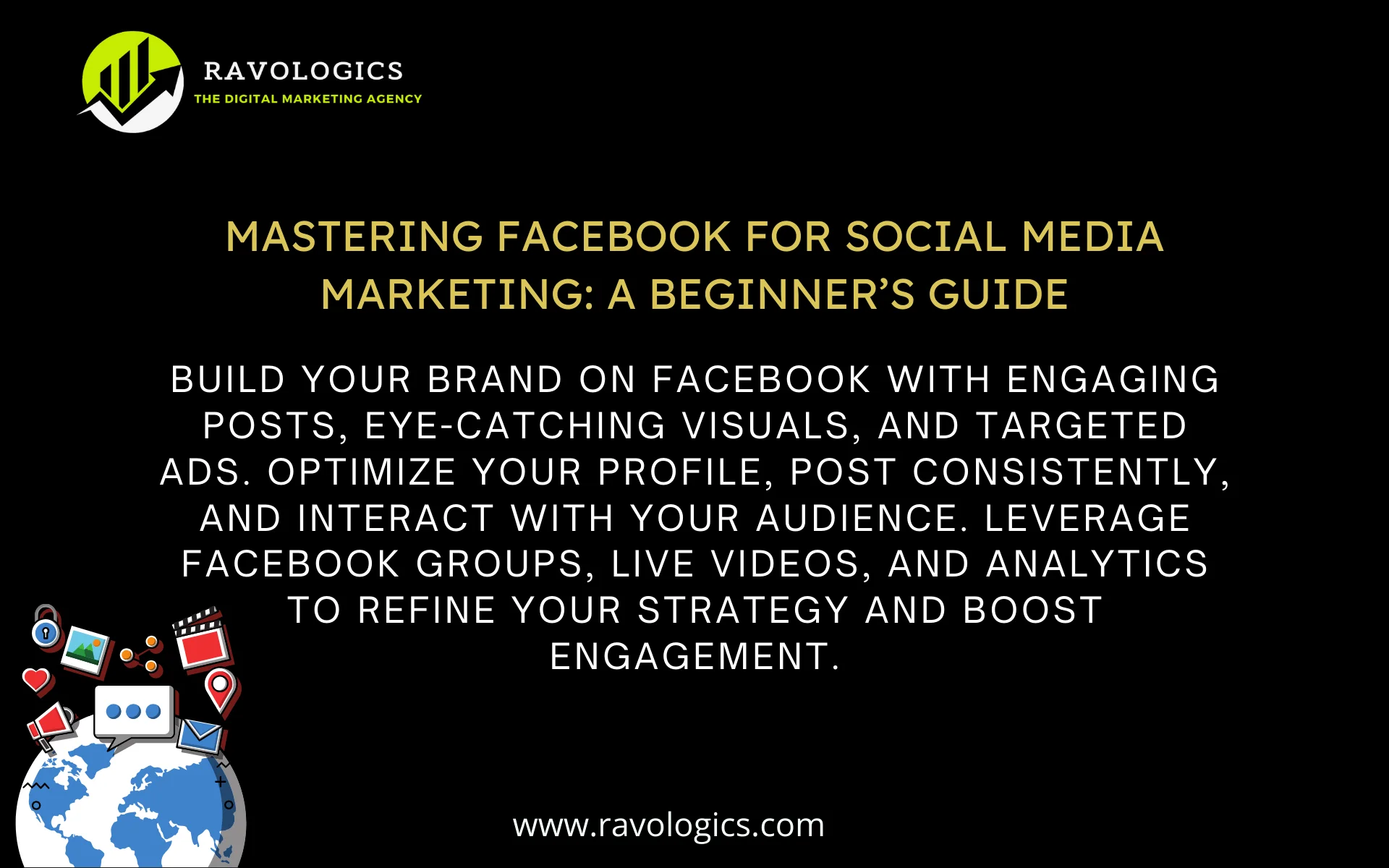


Leave a comment