Graphic design is an ever-evolving field, blending creativity with technology to communicate ideas visually.
Whether you dream of becoming a professional designer or are simply exploring your creative side, a strong portfolio and continually developing your skills are crucial for success.
This guide will walk you through creating a portfolio, improving your skills, finding courses, and designing for the web.
How to Create a Graphic Design Portfolio
A graphic design portfolio is more than just a collection of your work—it’s your creative resume. Here’s how to make one that stands out:
Understanding the Purpose of a Portfolio
Your portfolio is a visual representation of your skills and style. It shows potential clients or employers what you can do and gives them a sense of your personality as a designer.
Key Elements of a Strong Portfolio
To create a portfolio that leaves an impression:
- Introduce yourself with a bio that shares your background and design philosophy.
- Select your best work, focusing on quality over quantity.
- Organize your projects into clear categories or themes for easy navigation.
- Include your contact information and links to social profiles.
Step-by-Step Guide to Building Your Portfolio
- Choose the right platform: Consider platforms like Behance, Dribble, or your own website using tools like Squarespace or Wix.
- Curate your projects: Include a mix of personal and client work, showcasing different skills.
- Write engaging descriptions: Explain the story behind each project, highlighting the challenges you overcame and the impact of your designs.
Graphic Design Portfolio Ideas for Beginners
Starting from scratch? Here are some ideas to build an impressive portfolio:
Projects to Kickstart Your Portfolio
- Logo designs: Create logos for imaginary brands or local businesses.
- Social media graphics: Design Instagram posts or ads for fictional campaigns.
- Rebranding projects: Redesign logos, packaging, or branding for well-known companies as practice.
- Passion projects: Let your interests shine by designing posters, book covers, or merchandise for fun.
Tips for Making Your Portfolio Stand Out
- Use consistent colors and fonts throughout your portfolio.
- Showcase your work in realistic mockups to give it a polished, professional look.
- Include before-and-after examples to highlight your problem-solving skills.
How to Improve Your Graphic Design Skills at Home
You don’t need an expensive degree to grow as a designer. Here’s how to sharpen your skills from home:
Practice Core Design Principles
- Experiment with typography and learn how to pair fonts effectively.
- Dive into color theory by creating harmonious palettes.
- Recreate designs you admire to understand their composition and techniques.
Use Online Resources
- Free tools like Canva and Figma are perfect for beginners.
- Follow tutorials on YouTube or design blogs to learn new techniques.
- Participate in design challenges like 30 Days of Logos to build discipline.
Join Online Communities
- Get feedback on your work through forums like Reddit’s r/graphic_design.
- Network with other designers by joining Facebook groups or LinkedIn communities.
- Participate in design contests to test your skills and gain experience.
Graphic Design Courses for Beginners Online
If you’re serious about leveling up, online courses can be a game-changer.
Top Online Learning Platforms
- Skillshare: Offers beginner-friendly courses on graphic design fundamentals.
- Udemy: Affordable, one-time payment courses on tools like Photoshop and Illustrator.
- Coursera: University-level courses on graphic design, often free to audit.
- LinkedIn Learning: Focuses on career-oriented skills and certifications.
Recommended Courses for Beginners
- Fundamentals of Graphic Design by California Institute of the Arts (Coursera).
- Adobe Photoshop for Beginners (Udemy).
- Logo Design Masterclass (Skillshare).
Tips for Choosing the Right Course
- Look for courses aligned with your interests, whether it’s branding, web design, or UX/UI.
- Read reviews to ensure the course is worth your time and money.
- Check if the course includes projects to help build your portfolio.
How to Design Graphic Elements for Websites
Creating graphics for websites requires balancing aesthetics with functionality.
Understand Web Design Basics
- Focus on user experience (UX) and ensure your designs are responsive.
- Use tools like Figma, Photoshop, or Adobe XD to create your designs.
Graphic Elements Every Website Needs
- Hero banners: Create visually striking headers that grab attention.
- Call-to-action buttons: Design buttons that stand out and guide users effectively.
- Icons and illustrations: Add custom visuals that enhance user engagement.
Practical Tips for Website Graphics
- Optimize your images to ensure fast load times.
- Stick to a consistent style to maintain a professional look.
- Follow accessibility standards, like using alt text and contrasting colors.
Conclusion
Your journey in graphic design starts with building a portfolio that reflects your creativity and honing your skills consistently. With the resources and ideas shared in this guide, you’re ready to take the first step.
Whether you’re designing logos, improving your web graphics, or exploring online courses, the key is to keep learning and creating.
Start today, and let your designs speak for you!

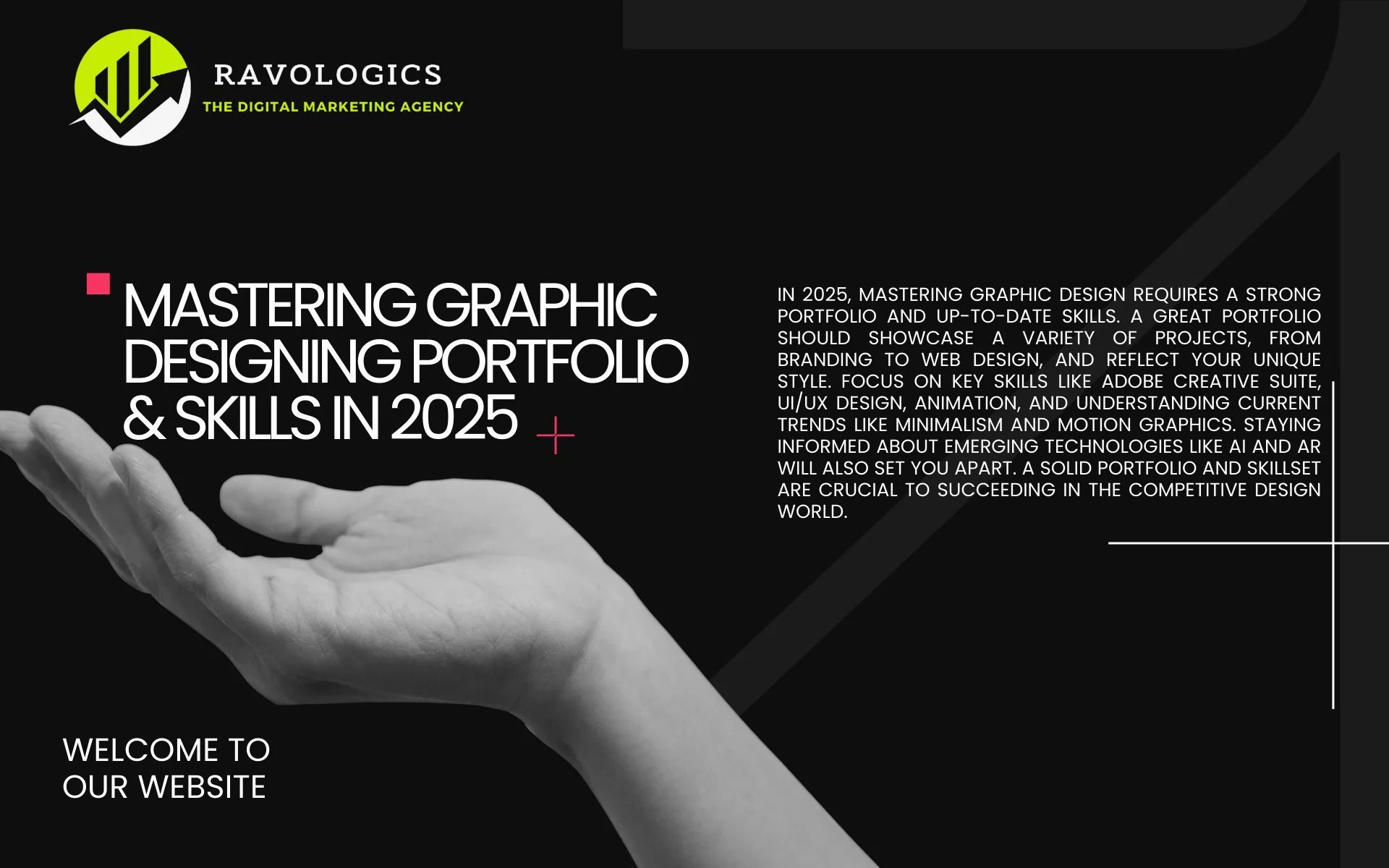


Leave a comment